SEO Version
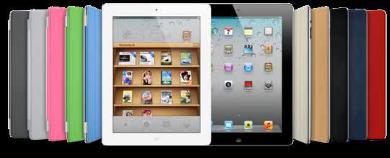


www.printit
reseller
.co.uk
Print.IT Reseller 31
a specifed area with useful details such as
how far they are from the user’s location.
One such is Swiftbox, which provides
Pay As You Go internet access via 750
kiosks in airports, passenger ferries and
shopping centres in Ireland, France, the UK
and Belgium: 350 of these also provide
printing services via HP LaserJets and
the PrinterOn secure print application,
which lets users send print jobs to the
email address displayed on the side of a
printer and output them by entering the
supplied PIN release code. With the HP
ePrint Service app, mobile workers can
now submit print jobs to Swiftbox sites
remotely.
Mobile printing in the enterprise
Refecting the increased importance of
mobile printing in enterprises, the new
version of Canon’s uniFLOW device
management solution (version 5.1)
provides a choice of fully integrated
driverless printing applications for
corporate workers (HP has the HP ePrint
Enterprise private cloud server).
uniFLOW allows company employees
to email print jobs from their mobile device
into the unifow secure print queue and,
because the mobile printing features are
fully integrated with unifow, print jobs are
controlled, monitored, accounted for and
released just as if they had been sent from
a network PC.
As well as printing email messages
and/or attachments (more than 300 fle
formats are supported), uniFLOW 5.1
can access and print documents stored in
cloud repositories, such as Google Docs
and Sharepoint Online. Because it keeps
multiple identifers for users, e.g. personal
email and work email log-ins and cloud
username and password, it can follow a
link, log in to a user’s account, pull down
the document they need and add it to the
print queue.
Guest printing
uniFLOW 5.1 also supports both ad hoc
and regular mobile printing by guests
through its ability to support one-off
release codes and PIN identifcation. In the
interests of security and ease of use, this is
done without a connection to the company
network, yet with all the job tracking
and controls that uniFLOW provides. For
example, an administrator could limit the
number of pages each guest can print or
restrict functionality so that a guest user
could not scan-to-email.
In an ad hoc printing scenario, a hotel
guest could email a print job to uniFLOW,
which would send back a one-time release
code, instructions on how to output the
email message/attachments and the price.
Because mobile printing is fully integrated
into uniFLOW, the cost could automatically
be added to the guest’s bill.
To meet the needs of users with more
regular printing needs, such as an agency
worker who might be on-site for weeks, an
administrator could set up an account and
assign them a permanent PIN code, which
would release any print job when input on
a print device.
This approach, says Canon, is of
great interest to local authorities that in
an attempt to make better use of their
resources are looking to share hot desks
and printers with emergency services and
other public sector workers.
Alternatively, users can submit jobs via
a web browser or, for laptop users, via NT-
ware’s internet printer driver.
So far, so normal. But Canon has also
introduced a uniFLOW app for iPads and
iPhones that signifcantly extends the
capabilities of the system by allowing
users to access a web-based print queue
via the iPad and release a job on-screen,
rather than by inputting a release code
on the printer itself. What this means is
mobile printing
In addition to the wireless
printing options outlined here,
HP has a range of apps, drivers
and solutions for business
customers and BlackBerry and
laptop users
that jobs can be output even on single-
function printers that don’t have keypads
or touchscreen displays for data entry.
In order to do this you must either
know the address of the printer you want
to use or take advantage of the iPad
camera to scan a QR code attached to it.
Another useful feature of the uniFLOW
iPad app is the ability to open a print job
in the print queue and select fnishing
options, which cannot be done if you
simply access the uniFLOW print queue via
a web browser.
After a slow start, print vendors and
software providers now offer a range of
mobile printing solutions that are easy
to use and implement. Many users of
mobile devices are still unaware of what
solutions are available and how they can
be implemented, which is where resellers
have a useful and potentially proftable
role to play.
Hosted secure print
Lexmark has enhanced its secure Print
Release solution with a mobile printing
app that gives Apple iOS and Android smartphone and
tablet users the ability to submit print jobs directly to the
print queue and release them at any Print Release-enabled
output device.
Print Release can also be confgured so that employees
can print from any email-enabled mobile device, including
a BlackBerry, simply by attaching the document to an
email and sending it to their corporate Print Release email
account.
The addition of Lexmark’s activity tracking solution,
Document Accounting, gives enterprises the ability to track
and manage print jobs submitted from mobile devices as
well as those from network PCs. Usage reports can be
created by user, group and device.
Lexmark Print Release is available as a traditional,
on-premise deployment or as a hosted service managed
remotely by Lexmark in a secure datacentre.
The Software as a Service (SaaS) model, paid for with
a per-user subscription, allows IT administrators to scale
their Lexmark Print Release solution quickly without the
need to invest in new IT infrastructure.
continued...
Photo courtesy of Apple
Powered by FlippingBook Publisher

