SEO Version




Print.IT Reseller
0870 903 9500
32
mobile printing
PrintMe too
EFI has launched an enterprise mobile printing solution for printing
Microsoft Offce fles, PDFs, images fles, web pages and other common
documents from any make of tablet or smartphone.
EFI claims that PrintMe Mobile can be set up to deliver mobile
printing on any printer connected to an enterprise’s network in as little as 20 minutes.
Users, too, beneft from its ease of use: they do not have to leave the application they are
working in; receive print-outs with the correct lay-outs and fonts; and have a choice of printing
options – over WiFi (Direct to Print); by email to a printer's email address; or by secure release to
print.
www.ef.com
* EFI’s Direct to Print feature for Apple iPad and iPhones was frst introduced
on Fiery Driven printers and MFPs from Canon, Konica Minolta, Kyocera, Ricoh
and Xerox. Now supporting mobile printing from Apple iOS 5 devices, it allows
documents and guests to print documents and web pages directly from iPads and
iPhones without having to install an app or printer driver. EFI said that most new
Fiery-driven printers incorporate this feature as standard and that many existing
devices could acquire it as a free upgrade.
Back where it belongs
Xerox PrintBack is a free desktop agent and
app that allows users of iOS and Android-
based smartphones and tablets to print to
the printer they normally use wherever they
are. It supports common offce fle types
(e.g. Word, PowerPoint, Excel, PDFs etc.);
uses the print driver settings installed on
your computer, such as n-up and duplex;
and takes advantage of the connection it
establishes between a mobile device and
computer to save documents or photos
in the PC’s Downloads folder or Dropbox
account. In order for PrintBack to work,
the user requires an online service that
transports the document from your mobile
to your PC. Xerox recommends Dropbox, but
you could also use a dedicated web-based
email account.
Brother has all bases covered
The growing range of mobile print options is well represented on Brother’s new inkjet all-in-
ones for home workers and small businesses. These include Airprint for driverless printing
from Apple iPads, iPhones and iPod Touches; support for Google Cloud Print, which
allows users to print from any Google Cloud Print-enabled web, desktop or mobile
app; and Brother’s own Web Connect solution for PC-free scanning to and printing
from web services such as Flickr, Facebook, Google Docs, Dropbox and Picasa.
In addition, Brother’s new models feature its established iPrint&Scan app and the
popular Cortado device agnostic mobile printing solution. Brother is urging resellers
to make the most of the devices’ cloud printing capabilities to drive sales to mobile
workers and to encourage existing customers to download new frmware with the
latest printing solutions.
Printing without
boundaries
...continued
Not waving, but printing
Cortado, which already offers authentication by
smartphone and QR code on its Personal Printing
Essential secure pull printing solution, has
now added authentication by NFC (Near Field
Communications).
Handsets with embedded NFC chips that
are able to communicate wirelessly with other
NFC-enabled devices are becoming more
common. Research company Informa Telecoms
& Media is predicting a big rise in the number of
NFC-enabled handsets from almost 44 million
or 3.5% of new handsets in 2011 to more than
630 million or 40% of new handsets in 2015.
The addition of NFC authentication for
Android and Blackberry devices to version 2.0
of Cortado Personal Printing Essentials gives
users another, touch-free means of identifying
themselves at a device in order to release a
secure print job.
Personal Printing Essential doesn’t require
the
customer
to invest
in new printer
hardware and can be used
with virtually any printer in conjunction with
a choice of authentication methods, including
swipe cards or BlackBerry/Android smartphones
with QR codes and, now, NFC.
Another new feature in version 2.0 is a user
console that allows the user to view outstanding
print jobs at any time and delete ones that are
no longer needed.
Personal Printing Essentials costs EUR2,500
for the server software plus EUR 30 per user.
Users can download a free demo version at
www.thinprint.com/demo
Powered by FlippingBook Publisher

